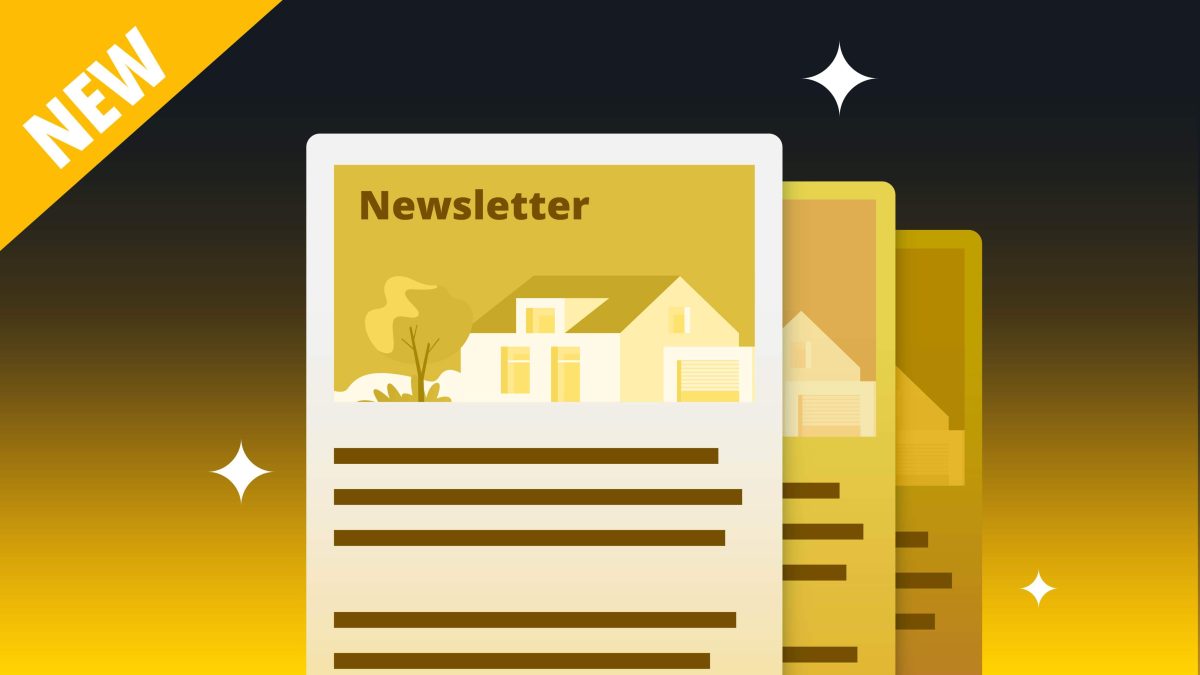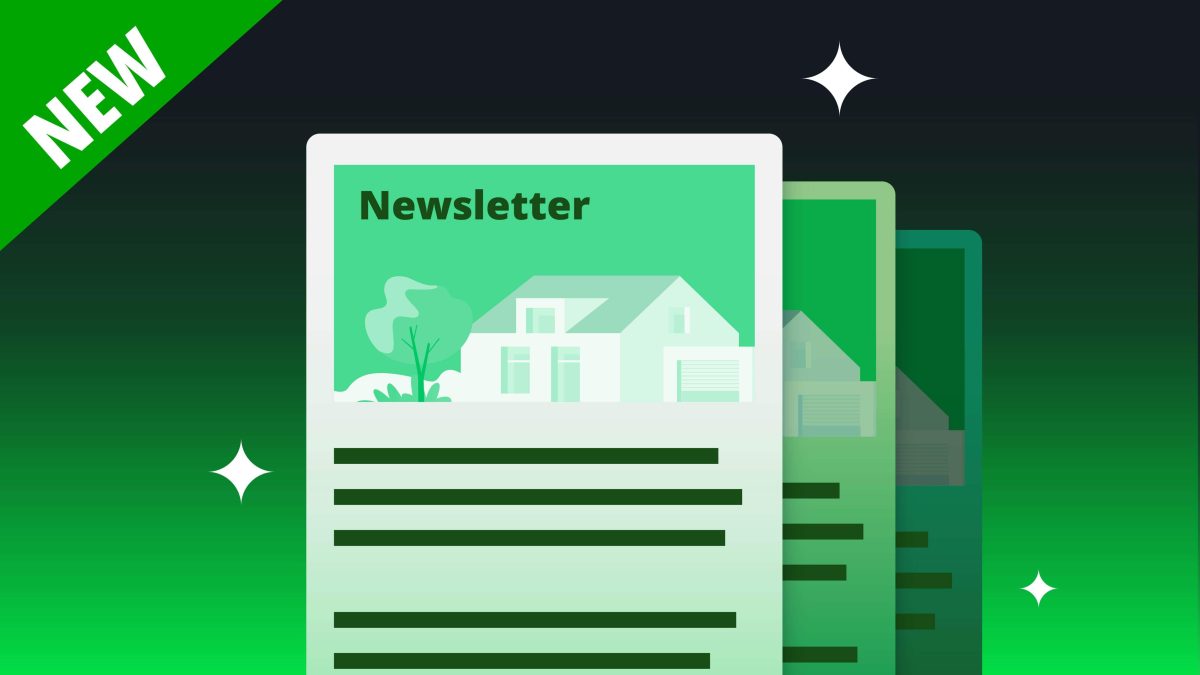Over 60% of homeowners prefer to connect with home service companies via the phone. And their experience on the phone is the first deciding factor as to whether they chose the right company for them.
We’ve built out a basic call script template for dispatchers, which you can download and modify for your own use. Keep reading for tips on how to build on this template to best enhance your relationship with your customer over the phone.
Phone Scripts: What to Include
Nail the Greeting
The greeting sets the tone and can help shape a caller’s attitude for the rest of the call.
A recent survey that compared different company’s phone greetings. 62% preferred Lego’s customer service script :
“Welcome to Lego Customer Service. My name is [INSERT NAME]. How can I help you?”
What works about it: Customers get the name of the company, the name of the person they’re talking to, and a friendly opening, right off the bat.
However, in the same survey, almost twice the number of respondents preferred “Good morning or good afternoon” to “Welcome to.”
Build a Checklist
Build a checklist of all the general information you need to collect from the customer and all the information you need to share with them.
Consider all the information you need from your customer, such as their contact info and address, job information to pass along to your technician. This should be first up in your checklist. But it should also include all the info your customer will need to know before they hang up. For instance, if they booked a service or in-home estimate, they’ll need the date and window of arrival, how they can pay for the service, how they’ll receive a receipt if they’ve placed a deposit, and so on.
Your phone sales or office admin should have this checklist available to make sure they don’t miss anything. But the checklist can also include information you want to pass on about your business, such as:
- Current or upcoming specials
- The credentials of the technician who will be servicing them
- A plug for service maintenance agreements
We recommend creating a checklist that is personal to your company and what you value. What sets your company apart should come across over the phone.
Emphasize Questions
There may be cases where every aspect of the call needs to be scripted, such as if you use a virtual call center to take your calls. However, most of the time, the best option is for your customer service reps to be knowledgeable in the common services you offer and what information will be the most useful for your techs.
We recommend training your team on the basics of what you do so they can be knowledgeable with your customers. This is one thing that will set you apart from other companies.
Phone sales and office admins may not understand what you need to know for estimates or job prep. Flow charts can help ensure they ask all the right questions.
Find out why online booking is important for your home services business
To build a business, you have to get the business. Online booking is proven to be a major advanctage in helping businesses manage their time more effectively, increase jobs, and build trust with their customers. Download this ebook and discover if you are holding yourself back by not having a website that lets customers book you on their time.
Useful Information to Know Ahead of Time (And How to Get It)
Before you pick up the line, it’s helpful to have a sense of who you’re about to talk to. And your phone scripts will rely on how much information you already have about a caller (if any).
Useful information to know includes:
- Personal information, such as their name and the name of their partner
- Whether they’re a current customer and whether they’ve had recent jobs with you
- Equipment they own and service history
- What area they live in, such as the neighborhood or town.
And how do you get this info? We recommend tying your company’s phone line into a call tracking system that connects to your CRM.
For instance, we offer an integration with CallRail, a call tracking, and analytics platform, which enables Housecall Pro users to pull up customer information, including past jobs, through any recognized phone number.
Having this information up front saves time, helps your customer feel known, and can enable you to get to the heart of their request more effectively.
What to Do About Missed and Follow-Up Calls
Following up on estimates and missed calls are two opportunities to increase sales.
How to Follow Up on Estimates
Consider making one person on your team responsible to follow up on estimates when you haven’t heard back from the potential customer. You can write out separate scripts for what these phone calls should look like:
- Remind them of the company and who they’ve spoken to already.
- Remind them of the quote and the potential time frame.
- Ask if they have any follow-up questions.
- If they chose another company, ask why to see if there are things you can improve.
- Know what to say if you get the potential customers’ voicemail
You can use a combination of phone and email to follow-up in a way that’s less aggressive, but still helps you close more jobs.
Scripts for Missed Calls
The other useful script to write is for your automated recording when you miss a call or when someone calls after hours.
Companies that miss calls or don’t pick up the phone risk losing jobs to other businesses. Encouraging customers to book online can help make sure you don’t miss opportunities.
Bonus: If the call comes from a number you know, you can send automated texts through CallRail using Zapier.
Benefits of the CallRail + Housecall Pro integration
- Combine CallRail and Housecall Pro to take advantage of caller ID out of your customer database, and automatic tagging of marketing channel
- Call recording attached to customer profiles
- Larger home service companies can keep track of their calls and marketing spend